
Your advertising.



Clipboard CopyPaster is a manager for working with the clipboard, it can copy and paste various texts and images, manage the history of the clipboard and also has many additional and very necessary functions:
✔ Saving all copied data from the clipboard (texts, links, images, etc.)
✔ Copy saved data from the application to the clipboard and then paste it to the desired location
✔ Ability to edit data
✔ Share saved data
✔ Taking notes
✔ Search in saved data
✔ Create and scan QR code for data exchange
✔ Selecting a theme and application design icons
✔ Ability to select icon positions
✔ Clear clipboard contents
✔ Setting a password to enter the application
✔ Use biometrics when logging into the application using a password
✔ Export/import data as a backup and the ability to transfer it between devices with the Clipboard CopyPaster application
✔ Voice listening to the text of saved notes
✔ Take notes using your voice
✔ Floating window (on top of all windows and applications)
✔ Convert saved data (text or image) to PDF file.
The app has convenient settings and an intuitive interface. Very convenient for working with content and sending information posts on WhatsApp, Facebook, Instagram, Twitter, etc.
In Android versions 10 and higher:
To save the contents of the clipboard, after copying it, you need to launch or open the Clipboard CopyPaster app from the notification panel and you can see the saved content in the main window.
Thanks for using Clipboard CopyPaster!

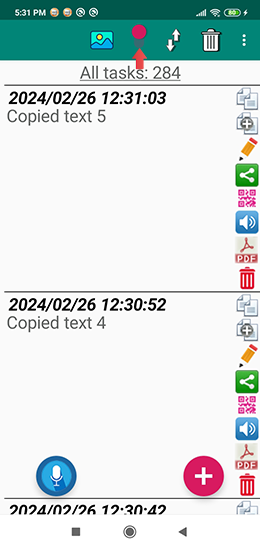
When the switch is on all copied data to the clipboard will be saved in the application. In versions Android 10 and up: To save the contents of the clipboard after copying it launch or open from the notification panel the Clipboard CopyPaster application and in the main window you can see the saved clipboard contents.
 Please write your review about app.
Please write your review about app.
Отличное приложение. Лучшее приложение для работы с буфером обмена и создания заметок. Пользуюсь приложением давно. Очень удобно для работы в социальных сетях. Добавлена функция сохранения изображений, очень удобно. Респект!!!
It brilliant tool we all use for various projects events links, etc Never get rid of it Google Apple Microsoft etc.
Application is far from excellent BUT if Transiliation IS also enabled it could have no other alternative AND save installation of multiple applications. Hope Devvelopers will consider my request.
Great app.
Программа позволяет иметь несколько буферов обмена для сохранения скопированных данных, с длительной возможностью сохранения текстовых данных, их редактировании и вставке. Проста в использовании. Удивительно экономит время! Рекомендую к установке. Благодарю разработчиков!
Спасибо создателям! Очень удобная программа для работы с буфером обмена, значительно упрощает работу при создании и корректировании текстов в мобильном телефоне!
С изменением положения иконок стало удобнее. Хотя контекстное меню многое меняло бы. С другой стороны кликнул на иконку и манга результат. С одной стороны копируешь и сразу заметка готова. Может оно и лучше так. Лишнее можно просто удалить или отредактировать. Как блокнот для копированных записей хорошая вещь. Еще бы кнопку вкл и выкл в шторке прямо добавить. Или просто кнопка пауза. Что бы быстро включить или выключить копирование в эту программу. Потому как иногда нужен просто буфер обмена.
Отличное приложение для упрощения работы со стандартным буфера обмена. Простой и понятный интерфейс. Нет назойливой рекламы. Спасибо разработчикам!
Удобное приложение, сразу копирует и в буфер , и к себе. Т.е. можно удобно редактироваать, без лишних движений.
Отличное удобное приложение для тех кто часто работает с документацией и текстами, особенно понравилась функция редактирования!
Here you can find information about our partners. We are excited about new partnerships.
ccp@evvasoft.com
Your advertising.

Information.

Partnership.